- 5-day instructor-led training course
- One-on-one after-course instructor coaching
- Pay later by invoice -OR- at the time of checkout by credit card
Active Directory Services with Windows Server Training (10969)
Course 8456
- Duration: 5 days
- Sandbox: Yes
- Language: English
- Level: Intermediate
This official Microsoft course provides hands-on instruction and practice administering Active Directory technologies in Windows Server 2012 and Windows Server 2012 R2. You will learn the skills you need to better manage and protect data access and information, simplify deployment and management of your identity infrastructure, and provide more secure access to data.
You will learn how to configure some of the key features in Active Directory such as Active Directory Domain Services (AD DS), Group Policy, Dynamic Access Control (DAC), Work Folders, Work Place Join, Certificate Services, Rights Management Services (RMS), Federation Services, as well as integrating your on premise environment with cloud based technologies such as Windows Azure Active Directory. As part of the learning experience, you will perform hands-on exercises in a virtual lab environment.
This is a Microsoft Official Course (MOC) delivered by a Learning Tree expert instructor.
- Before attending this course, students must have:
- Experience working with Active Directory Domain Services (AD DS)
- Experience working in a Windows Server Infrastructure enterprise environment
- Experience working with and troubleshooting core networking infrastructure technologies such as name resolution, IP Addressing, Domain Name System (DNS) and Dynamic Host Configuration Protocol (DHCP)
- Experience working with Hyper-V and Server Virtualization concepts
- An awareness and understanding of general security best practices
- Experience working hands on with Windows client operating systems such as Windows Vista, Windows 7 or Windows 8
Active Directory Services with Windows Server Training (10969) Delivery Methods
- Microsoft Official Course (MOC 10969) content
- Hands on experience administering Active Directory technologies in a virtual lab environment
- After-course instructor coaching benefit
- Learning Tree end-of-course exam included
- After-course access to a computing sandbox
Active Directory Services with Windows Server Training (10969) Course Benefits
Understand available solutions for identity management and be able to address scenarios with appropriate solutions.Deploy and administer AD DS in Windows Server 2012.Secure AD DS deployment.Implement AD DS sites, configure and manage replicationImplement and manage Group PolicyManage user settings with Group PolicyImplement certification authority (CA) hierarchy with AD CS and how to manage CAs.Implement, deploy and manage certificates.Implement and manage AD RMS.Implement and administer AD FS.Secure and provision data access using technologies such as Dynamic Access Control, Work Folders and Workplace JoinMonitor, troubleshoot and establish business continuity for AD DS services.Implement Windows Azure Active Directory.Implement and administer Active Directory Lightweight Directory Services (AD LDS).Active Directory Services Course Outline
This module provides an overview of multiple Access and Information Protection (AIP) technologies and services what are available with Windows Server 2012 and Windows Server 2012 R2 from a business perspective and maps business problems to technical solutions. It also includes coverage of Forefront Identify Manager (FIM).
Lessons
- Introduction to Access and Information Protection Solutions in Business
- Overview of AIP Solutions in Windows Server 2012
- Overview of FIM 2010 R2
Lab : Choosing an Appropriate Access and Information Protection Management Solution
After completing this module, students will be able to:
- Describe Access and Information Protection solutions in business.
- Describe Access and Information Protection solutions in Windows Server 2012 and Windows Server 2012 R2.
- Describe Microsoft Forefront Identity Manager (FIM) 2010 R2.
This module explains how to deploy AD DS remotely and describes the virtualization safeguards, cloning abilities and extending AD DS to the cloud.
Lessons
- Deploying AD DS
- Deploying and Cloning Virtual Domain Controllers
- Deploying Domain Controllers in Windows Azure
- Administering AD DS
Lab : Deploying and Administering AD DS
After completing this module, students will be able to:
- Describe and perform various deployment techniques for AD DS.
- Describe virtual domain controller deployment considerations.
- Explain how new technologies in Windows Server 2012 and Windows Server 2012 R2 support virtual domain controllers.
- Describe Domain Controller cloning.
- Implement AD DS using the tools provided in Windows Server 2012 and Windows Server 2012 R2
This module describes the threats to domain controllers and what methods can be used to secure the AD DS and its domain controllers.
Lessons
- Securing Domain Controllers
- Implementing Account Security
- Implementing Audit Authentication
Lab : Securing AD DS
After completing this module, students will be able to:
- Understand the importance of securing domain controllers.
- Describe the benefit of read-only domain controllers (RODCs).
- Explain and implement password and account lockout policies.
- Implement audit authentication.
This module explains how AD DS replicates information between domain controllers within a single site and throughout multiple sites. This module also explains how to create multiple sites and how to monitor replication to help optimize AD DS replication and authentication traffic.
Lessons
- Overview of AD DS Replication
- Configuring AD DS Sites
- Configuring and Monitoring AD DS Replication
Lab : Implementing AD DS Sites and Replication
After completing this module, students will be able to:
- Describe AD DS replication.
- Configure AD DS sites.
- Configure and monitor AD DS replication.
This module describes Group Policy, how it works, and how best to implement it within your organization.
Lessons
- Introducing Group Policy
- Implementing and Administering GPOs
- Group Policy Scope and Group Policy Processing
- Troubleshooting the Application of GPOs
Lab : Implementing and Troubleshooting a Group Policy Infrastructure
After completing this module, students will be able to:
- Describe Group Policy.
- Implement and administer GPOs.
- Describe Group Policy scope and Group Policy processing.
- Troubleshoot the application of GPOs.
This module describes how to how to use GPO Administrative Templates, Folder Redirection, and Group Policy features to configure users’ computer settings.
Lessons
- Implementing Administrative Templates
- Configuring Folder Redirection and Scripts
- Configuring Group Policy Preferences
Lab : Managing User Desktops with Group Policy
After completing this module, students will be able to:
- Implement Administrative Templates.
- Configure Folder Redirection and scripts.
- Configure Group Policy preferences.
This module explain how to deploy and manage Certificate Authorities (CAs) with Active Directory Certificate Services (AD CS)
Lessons
- Deploying CAs
- Administering CAs
- Troubleshooting, Maintaining, and Monitoring CAs
Lab : Deploying and Configuring a Two-Tier CA Hierarchy
After completing this module, students will be able to:
- Deploy Certificate Authorities.
- Administer Certificate Authorities.
- Troubleshoot, maintain, and monitor Certificate Authorities.
This module describes certificate usage in business environments and explains how to deploy and manage certificates, configure certificate templates and manage enrolment process. This module also covers the deployment and management of smart cards.
Lessons
- Using Certificates in a Business Environment
- Deploying and Managing Certificate Templates
- Managing Certificates Deployment, Revocation, and Recovery
- Implementing and Managing Smart Cards
Lab : Deploying and Using Certificates
After completing this module, students will be able to:
- Use certificates in business environments.
- Deploy and manage certificate templates.
- Manage certificates deployment, revocation and recovery.
- Implement and manage smart cards.
This module introduces Active Directory Rights Management Services (AD RMS). It also describes how to deploy AD RMS, how to configure content protection, and how to make AD RMS–protected documents available to external users.
Lessons
- Overview of AD RMS
- Deploying and Managing an AD RMS Infrastructure
- Configuring AD RMS Content Protection
- Configuring External Access to AD RMS
Lab : Implementing an AD RMS Infrastructure
After completing this module, students will be able to:
- Describe AD RMS.
- Explain how to deploy and manage an AD RMS infrastructure.
- Explain how to configure AD RMS content protection.
- Explain how to configure external access to AD RMS.
This module explains AD FS, and then provides details on how to configure AD FS in both a single organization scenario and in a partner organization scenario. This module also describes the Web Application Proxy feature in Windows Server 2012 R2 that functions as an AD FS proxy and reverse proxy for web-based applications.
Lessons
- Overview of AD FS
- Deploying AD FS
- Implementing AD FS for a Single Organization
- Deploying AD FS in a Business-to-Business Federation Scenario
- Extending AD FS to External Clients
Lab : Implementing AD FS
After completing this module, students will be able to:
- Describe AD FS.
- Explain how to configure the AD FS prerequisites, and deploy AD FS services.
- Describe how to implement AD FS for a single organization.
- Deploy AD FS in a business-to-business federation scenario.
- Deploy the Web Application Proxy.
This module explains how to use Dynamic Access Control (DAC), Work Folders, Work place Join and how to plan and implement these technologies.
Lessons
- Overview of Dynamic Access Control
- Implementing DAC Components
- Implementing DAC for Access Control
- Implementing Access Denied Assistance
- Implementing and Managing Work Folders
- Implementing Workplace Join
Lab : Implementing Secure File Access
After completing this module, students will be able to:
- Describe DAC.
- Implement DAC components.
- Implement DAC for access control.
- Implement access-denied assistance.
- Implement and manage Work Folders.
- Implement Workplace Join.
This module explains how to use tools that help monitor performance in real time, and how to record performance over time to spot potential problems by observing performance trends. This module also explains how to optimize and protect your directory service and related identity and access solutions so that if a service does fail, you can restart it as quickly as possible.
Lessons
- Monitoring AD DS
- Managing the AD DS Database
- AD DS Backup and Recovery Options for AD DS and Other Identity and Access Solutions
Lab : Monitoring AD DS
Lab : Recovering Objects in AD DS
After completing this module, students will be able to:
- Monitor AD DS.
- Manage the AD DS database.
- Recover objects from the AD DS database.
This module explains the concepts and technologies in Windows Azure Active Directory and how to implement and integrate it within your organization
Lessons
- Overview of Windows Azure AD
- Managing Windows Azure AD Accounts
Lab : Implementing Windows Azure AD
After completing this module, students will be able to:
- Describe Windows Azure AD.
- Administer Azure AD.
This module explains how to deploy and configure Active Directory Lightweight Directory Services (AD LDS)
Lessons
- Overview of AD LDS
- Deploying AD LDS
- Configuring AD LDS Instances and Partitions
- Configuring AD LDS Replication
- Integrating AD LDS with AD DS
Lab : Implementing and Administering AD LDS
After completing this module, students will be able to:
- Describe AD LDS.
- Explain how to deploy AD LDS.
- Explain how to configure AD LDS instances and partitions.
- Explain how to configure AD LDS replication.
Need Help Finding The Right Training Solution?
Our training advisors are here for you.
Course FAQs
This is an intermediate-level training course which requires some knowledge of and experience with Active Directory Domain Services. See the Important Course Information section for full requirements.
Yes, this course provides instruction and practice administering Active Directory technologies in Windows Server 2012 and Windows Server 2012 R2.
Yes! We know your busy work schedule may prevent you from getting to one of our classrooms which is why we offer convenient online training to meet your needs wherever you want. This course is available in class, online, and private team training.