- 2-day instructor-led training course
- One-on-one after course instructor coaching
- Pay later by invoice -OR- at the time of checkout by credit card
Nintex O365 Forms Training
Course 1556
- Duration: 2 days
- Labs: Yes
- Language: English
- Level: Intermediate
In this Nintex O365 forms training, you gain a comprehensive overview of the Nintex O365 Forms platform. Learn to leverage the Nintex O365 Forms platform to save time, boost productivity, and enhance your organizational processes. In this Nintex training course, you gain the knowledge and skills to rapidly create forms that automate business practices. Learn Nintex best practices to maximize the effectiveness of your forms.
- Working knowledge of Microsoft SharePoint Online
- Able to configure lists and libraries
Nintex O365 Forms Training Delivery Methods
- After-course instructor coaching benefit
- Learning Tree end-of-course exam included
Nintex O365 Forms Training Course Benefits
Build intelligent and interactive forms to capture dataCustomize default SharePoint formsCreate forms for a mobile workforceNintex O365 Forms Training Outline
- Exploring Nintex form solutions
- Presenting the form case study
- Building Nintex Forms with the Nintex Responsive Designer vs. Nintex Classic Designer
- Configuring lists and libraries for information gathering
- Adding the Nintex Forms App
- Saving and publishing the form
- Translating manual forms to Nintex forms
- Tailoring the look and feel of the form
- Improving the design with images, borders and labels
- Constructing Forms with Form Controls
- Gathering information with buttons, choices and yes/no controls
- Obtaining data with single text boxes, multiline text boxes, rich text controls, and date/time controls
- Capturing multiple values with the repeating section control
- Calculating numeric values in the form
- Concatenating text-based data
- Retrieving information with the list lookup control
- Selecting and identifying users with the people control
- Grouping a set of controls
- Verifying Data Entries
- Authenticating data in the form
- Constructing rules and conditions
- Applying conditional formatting
- Gathering user information
- Publishing Nintex Forms
- Previewing changes
- Updating list and library forms
- Optimizing forms for mobile devices
- Deploying to mobile devices
- Rendering forms on the Nintex mobile app
- Reviewing and responding to tasks
Need Help Finding The Right Training Solution?
Our training advisors are here for you.
Course FAQs
You will need a working knowledge of SharePoint Online.
Many of the Workflow actions are similar but there are differences between the 2 platforms.
Forms that are developed with the SharePoint Nintex Forms platform cannot be imported into the O365 environment. Also, there are some forms actions that are available in the on-premise environment but not available yet in the O365 environment and visa versa where there are some forms actions available in the O365 environment but not available in the on-premise environment.