- 5-day instructor-led training course
- Tuition can be paid later by invoice -OR- at the time of checkout by credit card
VMware NSX: Install, Configure, Manage [V6.4]
Course 1749
- Duration: 5 days
- Language: English
- Level: Intermediate
This official VMware five-day, comprehensive, fast-paced VMware NSX® training course presents VMware NSX® as a part of the software-defined data center. You will learn how to use logical switching in NSX to virtualize your switching environment. The course also details logical routing to enable you to dynamically route between different virtual environments. You will also learn how to use gateway services, firewall configurations, and security services to help secure and optimize your NSX environment.
Access to a software-defined data center environment is provided through hands-on labs to reinforce the skills and concepts presented in the course.
Plus, this course prepares you for VMware Certified Professional 6 – Network Virtualization (VCP6-NV) certification exam.
- VMware NSX
- Understanding of enterprise switching and routing
- Knowledge of TCP/IP services
- Experience with firewalls and firewall rule sets
- Understanding of concepts presented in the VMware Data Center Virtualization Fundamentals course
- Understanding of the concepts presented in the VMware Introduction to Network Virtualization with NSX course
- Experienced system or network administrators.
- This course prepares you for the following certification: VMware Certified Professional 6 – Network Virtualization (VCP6-NV)
VMware NSX: Install, Configure, Manage [V6.4] Delivery Methods
- Official VMware Content
VMware NSX: Install, Configure, Manage [V6.4] Course Benefits
Configure and deploy NSX components for management and controlDescribe basic NSX layer 2 networkingConfigure, deploy, and use logical switch networksConfigure and deploy NSX distributed router appliances to establish east-west connectivityConfigure and deploy VMware NSX® Edge™ services gateway appliances to establish north-south connectivityConfigure NSX L2 bridgingConfigure and use all main features of the NSX Edge services gatewayConfigure NSX Edge firewall rules to restrict network trafficConfigure NSX distributed firewall rules to restrict network trafficConfigure Service Composer policiesConfigure an identity-aware firewallDescribe NSX data securityUse the cross-vCenter NSX featureVMware NSX Course Outline
- Introductions and course logistics
- Course objectives
- Identify additional resources for after this course
- Identify other VMware Education offerings
- Configure and manage vSphere distributed switches
- Describe how VMware vSphere® Network I/O Control enhances performance
- Explain distributed switch features such as port mirroring, LACP, QoS tagging, and NetFlow
- Explain why VMware vSphere® VMFS is a high-performance, scalable file system
- Explain VMware vSphere® Storage APIs - Array Integration, VMware vSphere® API for Storage
- Awareness™, and vSphere APIs for I/O Filtering
- Configure and assign virtual machine storage policies
- Create vSAN storage policies
- Configure VMware vSphere® Storage DRS™ and VMware vSphere® Storage I/O Control
- Define and use content libraries
- Describe and use host profiles
- Describe and use VMware vSphere® ESXi™ Image Builder CLI and vSphere Auto Deploy
- Explain the CPU scheduler operation and other features that affect CPU performance
- Explain NUMA and vNUMA support
- Use esxtop to monitor key CPU performance metrics
- Explain ballooning, memory compression, and host-swapping techniques for memory reclamation when memory is overcommitted
- Use esxtop to monitor key memory performance metrics
- Describe storage queue types and other factors that affect storage performance
- Use esxtop to monitor key storage performance metrics
- Explain the performance features of network adapters
- Explain the performance features of vSphere networking
- Use esxtop to monitor key network performance metrics
- Describe the factors that influence vCenter Server performance
- Use VMware vCenter® Server Appliance™ tools to monitor resource usage
- Configure ESXi host access and authorization
- Secure ESXi, vCenter Server, and virtual machines
- Use VMware Certificate Authority to configure vSphere certificate management
- Configure vSphere to encrypt virtual machines, core dumps and VMware vSphere® vMotion® migrations
Need Help Finding The Right Training Solution?
Our training advisors are here for you.