5-day instructor-led training course
This training program includes the Official VMware Content
VMware vSphere Training
Course 1743
- Duration: 5 days
- Language: English
- Level: Intermediate
The VMware vSphere Training course outline covers important aspects of virtualization in data centers, with a focus on VMware products. Participants will learn how to install vCenter Server and use the server update planner to update it. They'll also learn how to configure replication for protected virtual machines and recover virtual machines using recovery points. By the end of the course, attendees will be brought up to speed on key virtual machine concepts.
The course is a comprehensive guide to understanding the nuances of virtualization and will enable participants to get the most out of their virtual environments. However, due to the technical nature of the content, the course is recommended for IT Professionals with system administration experience on Microsoft Windows or Linux operating systems.
VMware vSphere Training Delivery Methods
In-Person
Online
VMware vSphere Training Information
In this course, you will learn how to:
- Describe the software-defined data center (SDDC).
- Explain the vSphere components and their function in the infrastructure.
- Describe the benefits and capabilities of VMware Skyline.
- Install and configure ESXi hosts.
- Deploy and configure VMware vCenter® Server Appliance™.
- Use VMware vSphere® Client™ to manage the vCenter Server inventory and the vCenter Server configuration.
- Manage, monitor, back up, and protect vCenter Server Appliance.
- Create virtual networks with vSphere standard switches.
- Describe the storage technologies supported by vSphere.
- Configure virtual storage using iSCSI and NFS storage.
- Create and manage VMware vSphere® VMFS datastores.
- Use the vSphere Client to create virtual machines, templates, clones, and snapshots.
- Create a content library and deploy virtual machines from templates in the library.
- Manage virtual machine resource use.
- Migrate virtual machines with VMware vSphere® vMotion® and VMware vSphere® Storage vMotion®.
- Create and manage a vSphere cluster that is enabled with VMware vSphere® High Availability and VMware vSphere® Distributed Resource Scheduler™.
- Discuss solutions for managing the vSphere life cycle.
- Use VMware vSphere® Lifecycle Manager™ to perform upgrades to ESXi hosts and virtual machines.
Training Prerequisites
System administration experience on Microsoft Windows or Linux operating systems
Certification Information
Attending this course meets the training required to achieve the VMware Certified Professional – Data Center Virtualization (VCP-DCV).
VMware outlines the certification requirements on their VMware Certified Professional - Data Center Virtualization (VCP-DCV) FAQ.
VMware vSphere Training Outline
- Introductions and course logistics
- Course objectives
In this module, you will learn how to:
- Explain basic virtualization concepts
- Describe how vSphere fits into the software-defined data center and the cloud infrastructure
- Explain how vSphere interacts with CPUs, memory, networks, and storage
- Recognize the user interfaces for accessing the vCenter Server system and ESXi hosts
- Describe the ESXi host architecture
- Navigate the Direct Console User Interface (DCUI) to configure an ESXi host
- Recognize ESXi host user account best practices
- Install an ESXi host
- Use VMware Host Client™ to configure ESXi host settings
- Describe how to proactively manage your vSphere environment using VMware Skyline
In this module, you will learn how to:
- Create and provision a virtual machine
- Explain the importance of VMware Tools™
- Install VMware Tools
- Identify the files that make up a VM
- Recognize the components of a VM
- Recognize virtual devices supported by a VM
- Describe the benefits and use cases for containers
- Identify the parts of a container system
In this module, you will learn how to:
- Describe the vCenter Server architecture
- Discuss how ESXi hosts communicate with vCenter Server
- Deploy and configure vCenter Server Appliance
- Use vSphere Client to manage the vCenter Server inventory
- Add data center, organizational objects, and hosts to vCenter Server
- Use roles and permissions to enable users to access objects in the vCenter Server inventory
- Back up vCenter Server Appliance
- Monitor vCenter Server tasks, events, and appliance health
- Use VMware vCenter Server® High Availability to protect a vCenter Server Appliance
In this module, you will learn how to:
- Create and manage standard switches
- Describe the virtual switch connection types
- Configure virtual switch security, traffic-shaping, and load-balancing policies
- Compare vSphere distributed switches and standard switches
In this module, you will learn how to:
- Identify storage protocols and storage device types
- Discuss ESXi hosts using iSCSI, NFS, and Fibre Channel storage
- Create and manage VMFS and NFS datastores
- Explain how multipathing works with iSCSI, NFS, and Fibre Channel storage
- Recognize the components of a VMware vSAN™ configuration
In this module, you will learn how to:
- Use templates and cloning to deploy new virtual machines
- Modify and manage virtual machines
- Create a content library and deploy virtual machines from templates in the library
- Use customization specification files to customize a new virtual machine
- Perform vSphere vMotion and vSphere Storage vMotion migrations
- Describe the Enhanced vMotion Compatibility feature
- Create and manage virtual machine snapshots
- Examine the features and functions of VMware vSphere® Replication™
- Describe the benefits of VMware vSphere® Storage APIs – Data Protection
In this module, you will learn how to:
- Discuss CPU and memory concepts in a virtualized environment
- Describe what overcommitment of a resource means
- Describe methods for optimizing CPU and memory usage
- Use various tools to monitor resource use
- Create and use alarms to report certain conditions or events
In this module, you will learn how to:
- Describe the functions of a vSphere DRS cluster
- Create a vSphere DRS cluster
- Monitor a vSphere cluster configuration
- Describe options for making a vSphere environment highly available
- Explain the vSphere HA architecture
- Configure and manage a vSphere HA cluster
- Examine the features and functions of VMware vSphere® Fault Tolerance
- Describe the function of the vSphere® Cluster Service
In this module, you will learn how to:
- Recognize the importance of vCenter Server Update Planner
- Describe how VMware vSphere® Lifecycle Manager™ works
- Describe how to update ESXi hosts using baselines
- Validate ESXi host compliance using a cluster image
- Describe how to upgrade VMware Tools and VM hardware
- Describe VMware vSphere® Lifecycle Manager™ and VMware vSAN™ integration
Need Help Finding The Right Training Solution?
Our training advisors are here for you.
VMware vSphere Training FAQs
VMware vSphere Training is a training program designed to prepare system administrators and system engineers to administer VMware vSphere® infrastructure for an organization of any size. It focuses on installing, configuring, and managing VMware vSphere, while providing the foundation for the majority of VMware technologies in the software-defined data center.
This training course is designed for system administrators and engineers with system administration experience using Microsoft Windows or Linux operating systems.
- System administrators
- System engineers
VMware vSphere Training is available in two delivery methods: In-person and Online.
The Instructor-led Training is a 5-day course that includes the Official VMware Content.
Yes! We offer Private Team Training so that this course can be brought to your organization. The program can be tailored to your organization's specific needs and can be delivered in a blended learning model.